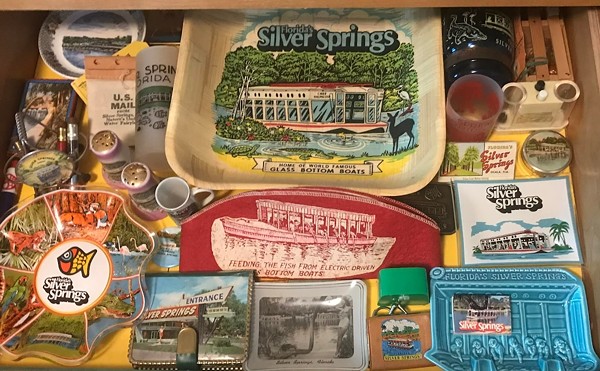This was a momentous week in the long road to releasing my next novel. My editor sent me her comments. This should be the home stretch. Make some changes… send it for copy editing… do the fun stuff like getting the cover designed… prepare for launch!
The first line of her email read, “Alright, here is your bloodbath.” (Note: My editor is not the same one that oversees this indispensable column. The pain they inflict on me has subtle differences.)
Someone told me that if my editor doesn’t have a lot of changes to my first draft, then I should find another editor. That isn’t a problem here. I’m happy that she’s honest, without sugar-coating her suggestions. Reading her comments in the margins of the text is truly entertaining. It’s like the book version of Mystery Science Theatre 3000. There might be a market for deadpan commentary on literature. I enjoyed her throttling of my book so much I’m tempted to just write garbage novels so that I can read her reviews.
But being serious, I had three or four story elements that I wasn’t sure worked. Nothing major, but not necessarily minor. There are a couple of great characters who need more screen time, another who needs a new personality, and the main character can’t keep a secret for five seconds. So, while I’ve got a lot of work getting this thing into shape, it’s going to be fun work watching it take shape. Characters I’m attached to will get some makeovers. Story elements I dipped into will get expanded in an exciting way. And crap I never should have written will get cut, pasted and preserved as an example of how a story evolves and how important my day job is. Please see previous blog post about Killing Your Darlings. I’m a literary “Son of Sam,” following the instruction of my editor. (Someone is a pet labrador retriever in this metaphor.)
A little extra editing can have a domino effect on other steps in the process of self publishing. I’m really itching to do the cover. But until my book is complete and getting copy edited, I won’t allow myself this pleasure — mainly as motivation — but also because I might make a change in the story that would be a great element in the cover art. I’m a dad and one of the hardest things to teach small children is “delayed gratification.” If my daughter wants a piece of candy and I say she can have it “in a minute,” she throws her self on the ground howling as if I said “in seven years.” To a child, a cookie in the hand is worth 20 in the cookie jar. I’m experiencing similar torture as I deny myself permission to seek designs for the cover of the book. It’s the most fun part of self publishing!
A few nuts and bolts about this part of the process (stay with me here):
I wrote my first draft of my novel in a program called Scrivener. I use Scrivener instead of Word because it allows you to organize each scene in a separate folder, an thus separate chapters. These organizational features make it easy to work with a huge document and outline and make notes without jumping out of the document or application. The program is about $40 for Mac and even less for Windows, so it’s money well spent, and they offer a free 30 day trial. (Nanowrimo usually offers it for half price to those who complete the 50,000 words in November.)
Unfortunately, Scrivener does not have a “track changes” feature like Word, and this feature is indispensable to my editor. By the time I’ve accepted or amended her edits in Word, I don’t really want to drag the document back into Scrivener for more editing because eventually I’ll have to format it in Word for the eBook and print versions (Scrivener has these features, but I haven't mastered them). Why use Scrivener to begin with if you end up using Word? Because during the writing process Scrivener is that much better than Word.
Something I alluded to in the last blog post was the nearly universal strategy for indie writers to give the first book in a series away, in order to hook readers and sell the rest of the series. Technically, Amazon won’t let you set the price of an eBook less than 99 cents. The trick to getting around this is that they match eBook prices of other sellers. So I uploaded my book to Smashwords, which places my book in a handful of other sites like Barnes and Noble (Nook) and Apple iBooks. On Smashwords, I made the price free. Eventually, Amazon will take notice, or I will have someone other than myself point it out to them and Amazon will drop my price to $0.00. It’s sort of a trick, but let’s not pretend Amazon doesn’t know what people are doing. They love it when series sell.
This means you can get my novel, The Grandfather Clock, for free now on Smashwords, for any digital format. Now you have no reason not to check it out. How’s your book coming? Drop me an email at [email protected] if there’s something you want me to cover here.