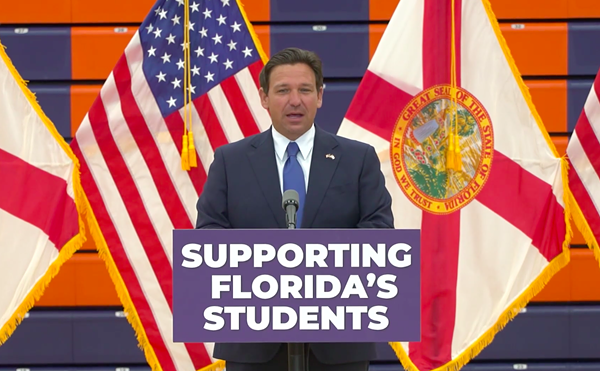Productivity beings with a mouse. I don't care how big of a business you are, how small of an entrepreneur you are, or how much freelance work you do; in favor of getting things done, I would say a mouse is at the top of the list. Many of you would argue that a computer is necessary (after all, you can't use a mouse without a computer) but to all you naysayers out there: stop pointing out the obvious.
Productivity is triggered by the littlest things. We've all become so accustomed to using trackpads on our laptops that we don't remember the value in using a real life (hopefully, wireless) mouse. My mouse battery died the other day and it was terrible. Admittedly, I was too lazy to go buy batteries, so the crisis that ensued could probably be blamed on me. Everything I tried to do, I grabbed my mouse. I tried opening Adobe Illustrator and working with my trackpad, and I seriously wanted to throw my laptop out the window.
Even scrolling is a pain in the butt. I spent probably a good half an hour just being crabby and spiteful; all because I didn't want to go buy batteries and I had no wireless mouse to use. This article may seem like it has no point (after all, I did just rant for two paragraphs about a mouse) but it does. GTD and productivity in a business can be broken just by changing one little thing, and you may not even notice it until it's gone. To keep track, I wanted to talk about some things I've found to boost productivity: